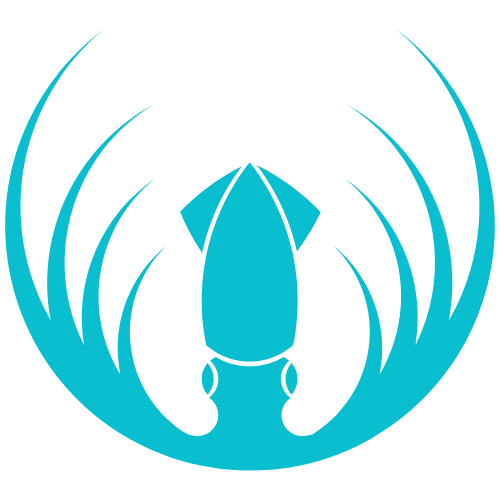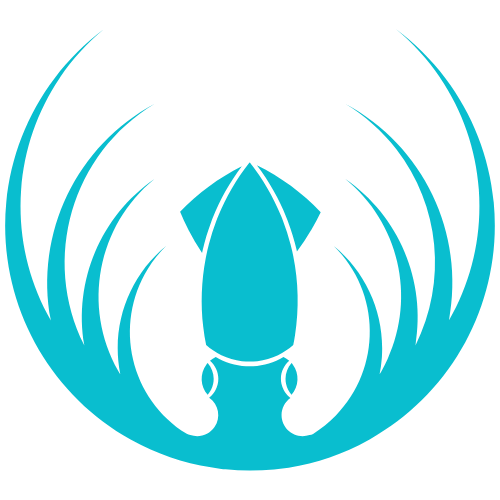Platform at a glance
| Area | What it includes | Typical users |
|---|---|---|
| LMS (Learning Platform) | Classes, lessons/modules, assignments, assessments, progress tracking, and basic analytics. | Org Admins, Teachers, Students |
| Tournaments Platform | Teams/rosters, registrations, brackets & schedules, match reporting, results & standings, and dispute resolution tools. | Tournament Admins, Team Captains, Players |
| Admin Console | Organization setup, user & role management, quotas/limits, branding, and policy settings. | Partners/Resellers, Org Admins |
| Trust & Safety | Privacy controls, consent workflows, incident response, data processing terms, and compliance documentation. | All roles / leadership |
Who it’s for
- Partners / Resellers – create and manage organizations; assign quotas; help schools get set up.
See Partners and Resellers. - Org Admins – run the LMS for a school; add teachers & students; manage classes and access.
See Org Admins. - Teachers – deliver lessons, unlock content, grade submissions, and monitor progress.
See Teachers. - Students – take lessons and quizzes, submit work, and track scores.
See Students. - Tournament Admins – configure events, publish schedules, verify results, and resolve disputes.
See Tournament Admins. - Team Captains & Players – create or join teams, register for events, and report match scores.
See Team Captains and Players.
How the platform fits together
Learning (LMS)
- Schools run classes inside the LMS.
- Teachers assign lessons/modules and grade work.
- Students complete activities and see feedback/scores.
- Admins track progress and manage accounts centrally.
Competition (Tournaments)
- Events are configured with rules, eligibility, and formats.
- Teams register; schedules and brackets are published.
- Captains/players report scores; admins verify results.
- Standings are updated automatically; disputes are resolved with evidence.
What makes Squid Academy different
- Role-based experience – interfaces and docs are tailored to each role, keeping things simple.
- One platform – learning + competition in one place, with a single account.
- Built-in safeguards – privacy settings, consent workflows, and incident response are first-class.
- Clear documentation – policies and user guides live together so schools can deploy with confidence.
Trust, Safety & Privacy
We take privacy and security seriously. Key references:- Privacy Policy: /platform/privacy-policy
- Terms & Conditions: /platform/terms-and-conditions
- Security & Incident Response: /platform/security-incident-response
- Data Processing Addendum (DPA): /platform/data-processing-addendum
- International Data Transfers: /platform/intl-data-transfers
- Sub-processor List: /platform/sub-processor-list
- Data Retention & Deletion: /platform/data-retention-deletion
- Parental Content Guide: /platform/parental-content-guide
- Your Privacy Rights (how to make a request): /platform/your-privacy-rights
- Submit a Privacy Request: /platform/privacy-request-form
Get started
Pick your role
Start with the guide for your role under User Guides.
Set up your organization or class
Partners/Resellers create organizations and assign quotas. Org Admins add teachers & students and create classes. Teachers open a class and assign a lesson.
Need help?
- General support: support@squid.gg
- Community: Discord