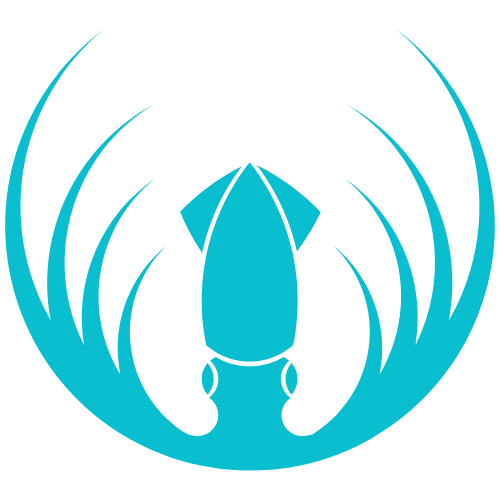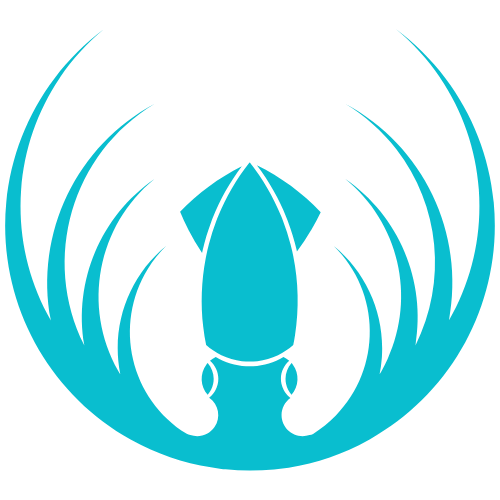Can’t find it here? Use the search bar above or email support@squid.gg.
General
What is Squid Academy?
What is Squid Academy?
Where should I start?
Where should I start?
How do I contact support?
How do I contact support?
Accounts & Access
Who creates my account?
Who creates my account?
- Org Admins are created by a Partner or Reseller.
- Teachers/Students are created by the Org Admin (your school).
I forgot my password—what do I do?
I forgot my password—what do I do?
I can’t see my organization or classes.
I can’t see my organization or classes.
Can I change my email?
Can I change my email?
LMS (Classes, Courses, Progress)
How do we create classes and add people?
How do we create classes and add people?
Can teachers add students to a class?
Can teachers add students to a class?
How do we control lesson pacing?
How do we control lesson pacing?
A student finished a lesson but it didn’t “complete.”
A student finished a lesson but it didn’t “complete.”
Can we change course content?
Can we change course content?
Tournaments
How do I create a team?
How do I create a team?
How do we register for an event?
How do we register for an event?
Who reports scores?
Who reports scores?
A wrong score was reported—what now?
A wrong score was reported—what now?
Privacy, Security & Legal
Where can I read your policies?
Where can I read your policies?
How do I make a privacy request (access, deletion, correction, export)?
How do I make a privacy request (access, deletion, correction, export)?
Partners & Resellers
We’re a Partner—how do we onboard schools or Resellers?
We’re a Partner—how do we onboard schools or Resellers?
Can an existing organization become a Reseller?
Can an existing organization become a Reseller?