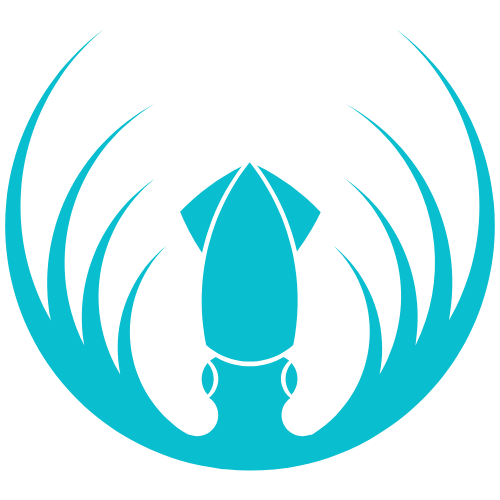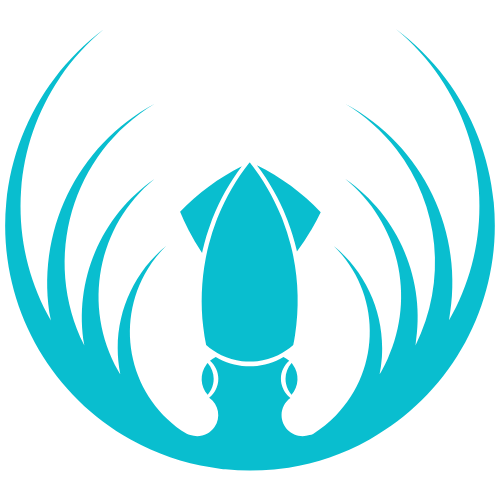Skip to main contentOverview
Players join teams, play matches, and follow tournament schedules and rules.
Getting Started
- Log in and click Compete to set up your tournament profile.
- Join a team via a Captain’s invite or by request (if teams are discoverable).
What You Can Do
- Accept team invites and manage your profile.
- View match schedules and show up on time.
- Follow rules and provide proof or replays if requested.
- Communicate availability with your captain.
How-To Steps
Join a Team
- In the tournament area, open Invites/Notifications.
- Accept the team invite. You’ll appear on the roster.
Get Ready for Matches
- Check the tournament page for dates/times.
- Coordinate with your Captain on availability.
- Be in the correct lobby/server at match time.
During/After Matches
- Follow the rules and in-game settings.
- Share screenshots/results with your Captain if needed.
- Respect opponents and staff—sportsmanship matters.
FAQs
- No invite visible. Confirm you’re logged in to the same account the captain invited; ask them to resend.
- Schedule conflict. Tell your captain early so they can talk to admins or subs.
- Rule questions. Read the event rules on the tournament page or ask your captain/admin.